See your glucose on the app
Check your real-time glucose values on your smartphone◊,◊◊, automatically updated every minute.
Urgent Notice: An Urgent Field Safety Notice has been initiated for a subset of FreeStyle Libre 3 and FreeStyle Libre 3 Plus sensors. Please visit www.FreeStyleCheck.com for more information.
ADC-123631 v1.0
Get quick and easy access to our support team.
ADC-109888 v1.0
GB Mainland: 3 day delivery
Northern Ireland: 3-4 day delivery
(Estimated standard delivery)
All payments are secure and encrypted
Your cart is empty
Better understand diabetes, lower your HbA1c levels and take control through diet and exercise.
Get to know the FreeStyle Libre portfolio of CGM devices and find the product that matches you and your life best.
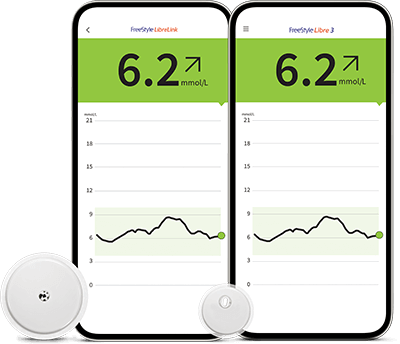


A reading every minute — 1440 readings per day
FreeStyle Libre 2 Plus sensor is easy to use. Painless to apply and wear.3
Say goodbye to finger pricks† with up to 15 days of continuous glucose monitoring FreeStyle Libre 2 Plus sensors
A quick glance at your smartphone◊,¤,◊◊ anytime‡, anywhere₸ to check your glucose level
Stay one step ahead with minute-to-minute alarms^
Even in the low glucose range2
Learn more about glucose and your metabolism.
Discover first-hand experiences with FreeStyle Libre systems from users, loved ones, and healthcare professionals.
Learn how glucose monitoring with the FreeStyle Libre systems have transformed their diabetes management.
By Mary Murphy, an engineer, a person with Type 1 and a parent of a child with Type 1.
I think it’s fair to say we’ve all had an extremely tough year.
Are you type 1 or type 2? See the impact of your food, activity and medication choices to manage your glucose levels with more confidence.4

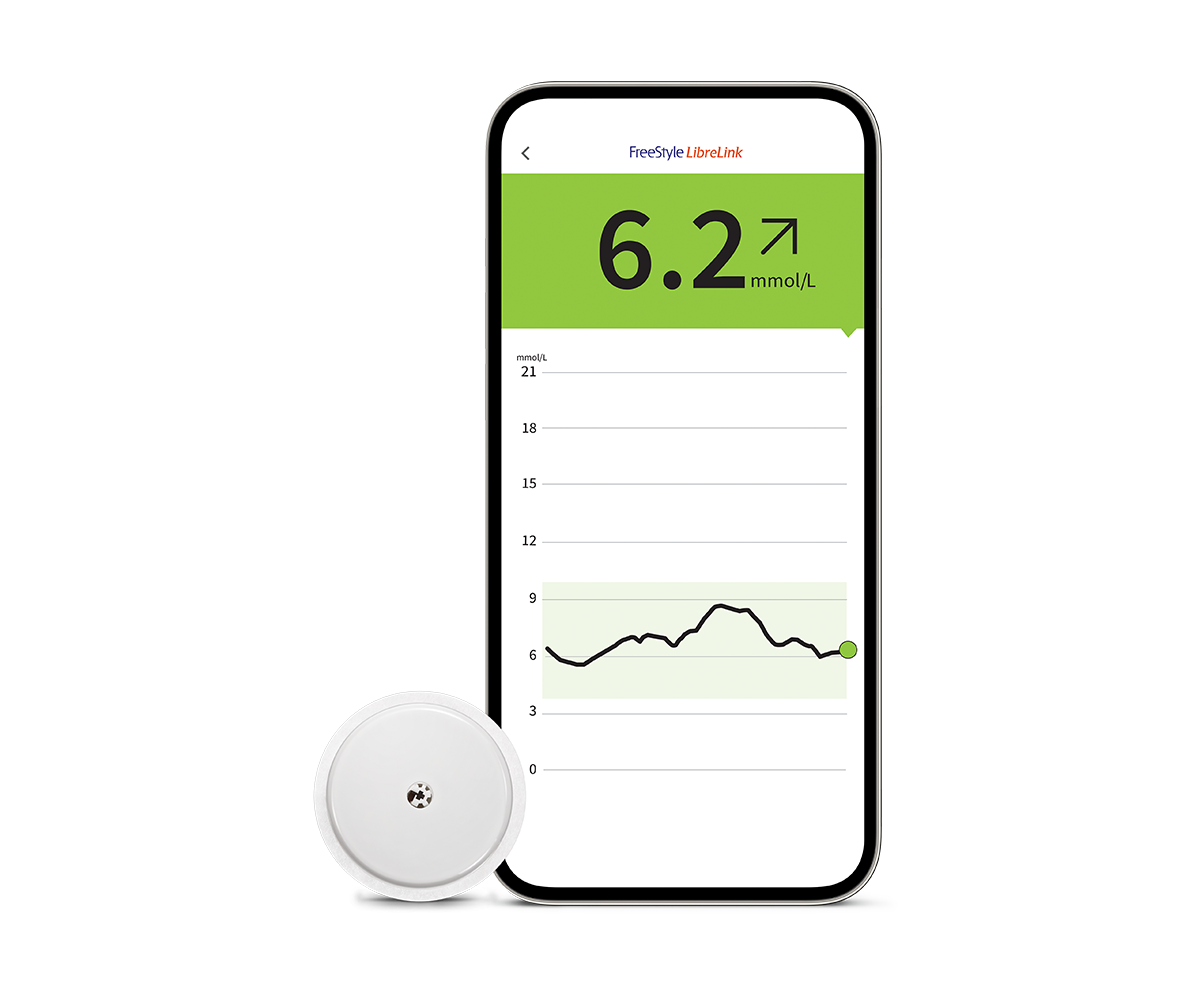
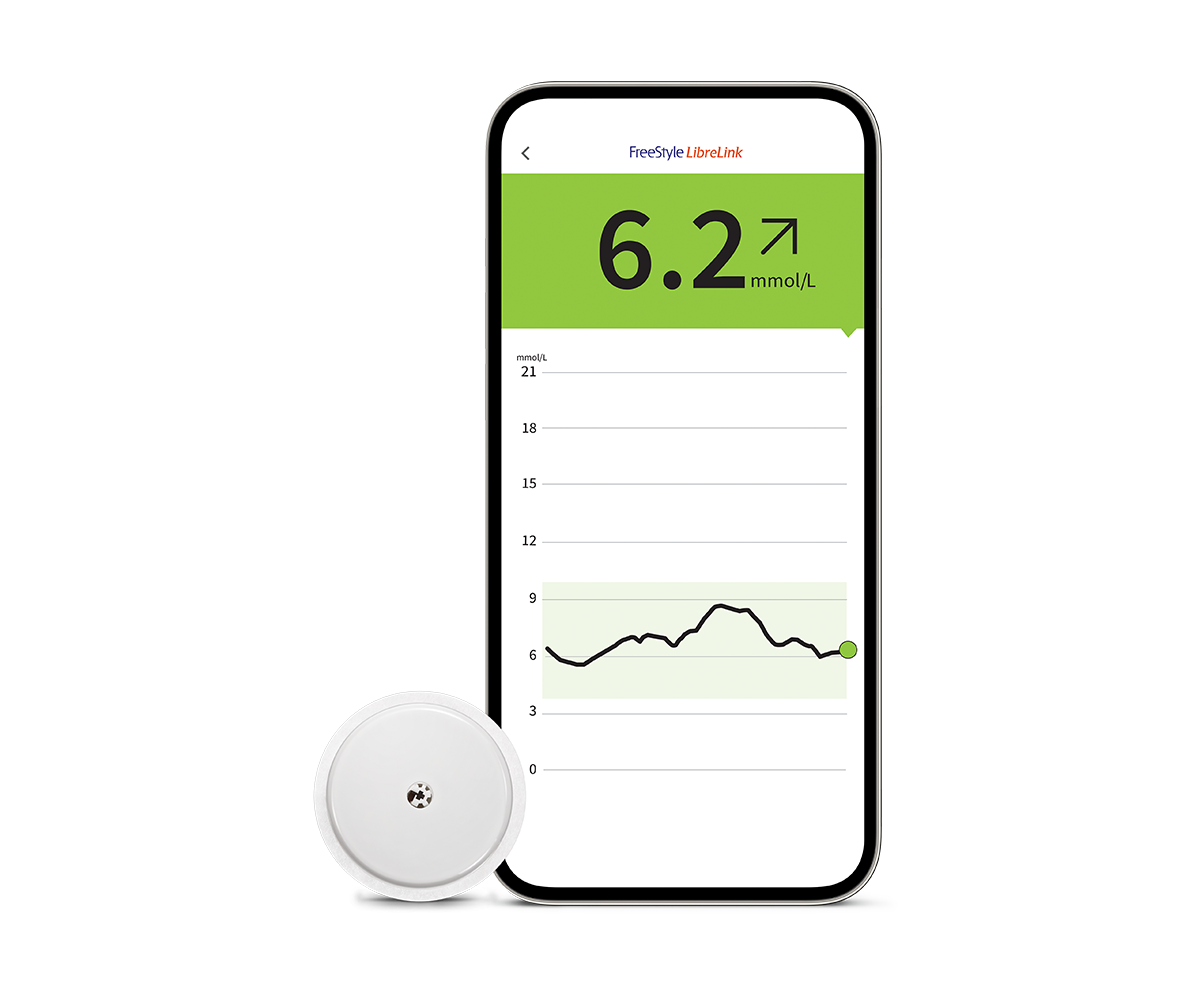
The FreeStyle Libre 2 Starter Pack includes everything you need to get started with your first month of real-time glucose monitoring at a glance.◊,¤
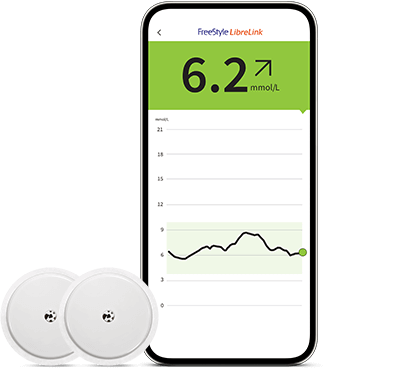
Suitable for diabetes type 1 looking for an easy and discreet way to monitor glucose levels in real-time. Be ready to avoid low glucose with unsurpassed 15-day accuracy2 next-generation CGM.◊◊
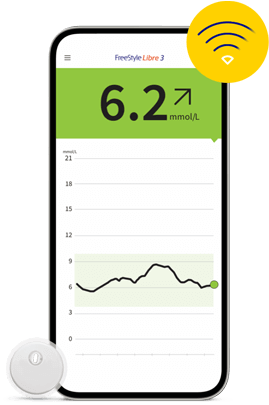


Discover how the FreeStyle Libre family of digital health solutions help you monitor your glucose levels anytime,‡ anywhere₸ and share results.
Have a question? Have a look in our FAQ section to see if we have the answer, otherwise you can contact us by phone or email.
You can reach our customer service from Monday to Friday between 8:00 AM and 8:00 PM, Saturday 9:00 AM to 5:00 PM (excluding Bank Holidays).
Fill in a short form at a time that's convenient for you. We will be in touch to help.
Find out more by watching our videos and browsing our FAQ pages.
References & Disclaimers
Images are for illustrative purposes only. Not real patient or data.
◊ The FreeStyle LibreLink app is only compatible with certain mobile devices and operating systems. Please check the website for more information about device compatibility before using the app. Sharing of glucose data requires registration with LibreView.
¤ Glucose readings are automatically displayed in the FreeStyle LibreLink app only when your smartphone and sensor are connected and in range.
† Finger pricks are required if glucose readings and alarms do not match symptoms or expectations.
* For children aged 4-12 using the FreeStyle Libre 2 or FreeStyle Libre 3 sensor or for children aged 2-12 using the FreeStyle Libre 2 plus or FreeStyle Libre 3 plus sensor, a caregiver at least 18 years old is responsible for supervising, managing, and assisting them in using the FreeStyle Libre 2 or FreeStyle Libre 3 systems and interpreting its readings.
^ For FreeStyle Libre 2 system users; notifications will only be received when alarms are turned on and the sensor is within 20ft of the reading device. You must have override do not disturb settings enabled to receive alarms and alerts on your smartphone. For FreeStyle Libre 3 system users; Notifications will only be received when alarms are turned on and the sensor is within 10 meters unobstructed of the reading device.
‡ 60-minute warm-up required when applying the sensor.
₸ Sensor is water resistant in up to 1 metre (3 feet) of water for a maximum of 30 minutes. Do not immerse longer than 30 minutes. Not to be used above 10,000 feet.
◊◊ The FreeStyle Libre 3 app is only compatible with certain mobile devices and operating systems. Please check our website for more information about device compatibility before using the app. Sharing of glucose data requires registration with LibreView.
§ The LibreLinkUp app is only compatible with certain mobile devices and operating systems. Please check www.librelinkup.com for more information about device compatibility before using the app. Use of LibreLinkUp requires registration with LibreView. The LibreLinkUp mobile app is not intended to be a primary glucose monitor: home users must consult their primary device(s) and consult a healthcare professional before making any medical interpretation and therapy adjustments from the information provided by the app.
₼ The LibreView data management software is intended for use by both patients and healthcare professionals to assist people with diabetes and their healthcare professionals in the review, analysis and evaluation of historical glucose device data to support effective diabetes management. The LibreView software is not intended to provide treatment decisions or to be used as a substitute for professional healthcare advice.
1. Data on file, Abbott Diabetes Care, Inc. Based on the number of users worldwide for the FreeStyle Libre portfolio compared to the number of users for other leading personal use sensor-based glucose monitoring systems.
2. Data on file, Abbott Diabetes Care, Inc.
3. Haak, T. Diabetes Ther. (2017): https://doi.org/10.1007/s13300-016-0223-6.
4. Fokkert M. BMJ Open Diab Res Care (2019): http://dx.doi.org/10.1136/bmjdrc-2019-000809
5. Among patient-applied sensors. Data on file, Abbott Diabetes Care, Inc.
ADC-66132 v6.0
The “Yes” link below will take you to a website other than Abbott Laboratories. Links pointing you to other websites are not under the control of Abbott Laboratories, and Abbott Laboratories is not responsible for the content of such websites or other links contained on such website. Abbott Laboratories provides these links only as a courtesy and the inclusion of any link does not imply endorsement by Abbott Laboratories of the site.
Do you want to leave this page?
FreeStyle.abbott/uk-en is a product specific website only intended for residents of the United Kingdom. If you live in another country, please contact your local Abbott office to obtain the correct product information for your country of residence.