Connected Care
Discover how the FreeStyle Libre portfolio connects together to help you manage your diabetes.
Phone operating system (OS) updates may introduce changes that affect app functionality. Please review our Compatibility Guide before upgrading your phone’s operating system. Visit this page to check supported OS versions and devices.
ADC-127758 v1.0
Urgent Notice: An Urgent Field Safety Notice has been initiated for a subset of FreeStyle Libre 3 and FreeStyle Libre 3 Plus sensors. Please visit www.FreeStyleCheck.com for more information.
ADC-123631 v1.0
GB Mainland: 3 day delivery
Northern Ireland: 3-4 day delivery
(Estimated standard delivery)
All payments are secure and encrypted
Your cart is empty
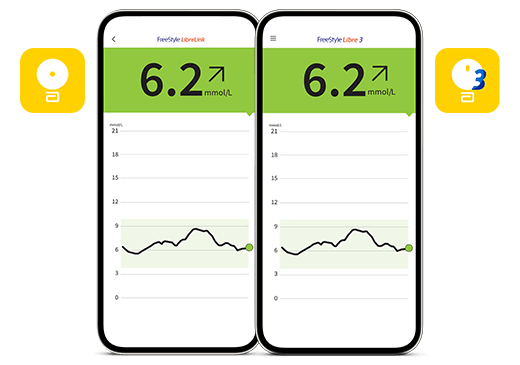

You will now receive glucose information in the LibreLinkUp app. You do not need to have the LibreLinkUp app running to receive notifications from your connections. You can connect with up to 20 FreeStyle LibreLink app or FreeStyle Libre 3 app users to see their glucose readings.
If you successfully installed LibreLinkUp and set up your account, but do not see a notification from the FreeStyle LibreLink or FreeStyle Libre 3 app user, make sure that your phone has an active Internet connection (Wi-Fi or mobile) and your phone settings allow you to receive notifications.
If you still do not see an invitation and you know that the invitation was sent, ask the FreeStyle LibreLink app or FreeStyle Libre 3 user who invited you to send a new invitation to the email address that you used when installed LibreLinkUp.
Download the LibreLinkUp app§, connect it to your loved-one's FreeStyle LibreLink or FreeStyle Libre 3 app as their invitation from FreeStyle Libre apps, and you can keep up-to-date with their sugar levels, wherever they are.ǁ,Ѱ

With LibreLinkUp,§ family and caregivers get real-time accessII to their loved-one's glucose information and customisable alarms for peace of mind.1
Rely on proven alarm accuracy at every glucose level.2

When connected, parents and caregivers get real-time access to their glucose information and customisable alarms, offering the freedom to be out and about without the need for finger pricks.†

Discover how the FreeStyle Libre portfolio connects together to help you manage your diabetes.
Use our cloud-based management solution LibreView₼ as an option to stay connected to your healthcare team.
Find answers to some of the most common questions about LibreLinkUp and the rest of the FreeStyle Portfolio.
Images are for illustrative purposes only. Not real patient or data.
§ The LibreLinkUp app is only compatible with certain mobile device and operating systems. Please check www.librelinkup.com for more information about device compatibility before using the app. Use of LibreLinkUp requires registration with LibreView. The LibreLinkUp mobile app is not intended to be a primary glucose monitor: home users must consult their primary device(s) and consult a healthcare professional before making any medical interpretation and therapy adjustments from the information provided by the app.
* FreeStyle Libre apps refers to the FreeStyle LibreLink and FreeStyle Libre 3 apps
^ Sharing of glucose data requires registration with LibreView. Automatic upload to LibreView requires a wireless internet connection or mobile data connection.
◊ The FreeStyle LibreLink app is only compatible with certain mobile devices and operating systems. Please check the website for more information about device compatibility before using the app. Use of FreeStyle LibreLink may require registration with LibreView.
◊◊ The FreeStyle Libre 3 app is only compatible with certain mobile devices and operating systems. Please check our website for more information about device compatibility before using the app. Sharing of glucose data requires registration with LibreView.
ǁ The user’s device must have internet connectivity for glucose data to automatically upload to LibreView and to transfer to connected LibreLinkUp app users.
Ѱ For children aged 4-12 using the FreeStyle Libre 2 or FreeStyle Libre 3 sensor or for children aged 2-12 using the FreeStyle Libre 2 plus or FreeStyle Libre 3 plus sensor, a caregiver at least 18 years old is responsible for supervising, managing, and assisting them in using the FreeStyle Libre 2 or FreeStyle Libre 3 systems and interpreting its readings.
† Finger pricks are required if glucose readings and alarms do not match symptoms or expectations.
₼ The LibreView data management software is intended for use by both patients and healthcare professionals to assist people with diabetes and their healthcare professionals in the review, analysis and evaluation of historical glucose device data to support effective diabetes management. The LibreView software is not intended to provide treatment decisions or to be used as a substitute for professional healthcare advice.
1. Hilliard, M., et al. Diabetes Technology & Therapeutics. (2019): https:/doi.org/10.1089/dia.2019.0142.
2. Data on file, Abbott Diabetes Care, Inc.
ADC-57238 v5.0
The “Yes” link below will take you to a website other than Abbott Laboratories. Links pointing you to other websites are not under the control of Abbott Laboratories, and Abbott Laboratories is not responsible for the content of such websites or other links contained on such website. Abbott Laboratories provides these links only as a courtesy and the inclusion of any link does not imply endorsement by Abbott Laboratories of the site.
Do you want to leave this page?
FreeStyle.abbott/uk-en is a product specific website only intended for residents of the United Kingdom. If you live in another country, please contact your local Abbott office to obtain the correct product information for your country of residence.