Type 1 Times 2
By Mary Murphy, an engineer, a person with Type 1 and a parent of a child with Type 1.
Phone operating system (OS) updates may introduce changes that affect app functionality. Please review our Compatibility Guide before upgrading your phone’s operating system. Visit this page to check supported OS versions and devices.
ADC-127758 v1.0
Urgent Notice: An Urgent Field Safety Notice has been initiated for a subset of FreeStyle Libre 3 and FreeStyle Libre 3 Plus sensors. Please visit www.FreeStyleCheck.com for more information.
ADC-123631 v1.0
GB Mainland: 3 day delivery
Northern Ireland: 3-4 day delivery
(Estimated standard delivery)
All payments are secure and encrypted
Your cart is empty
FreeStyle Libre sensors are a technology that allows people with diabetes to see their glucose levels in real-time on their smartphone◊,◊◊,II
The sensors are small, unobtrusive, and easily applied to the back of the upper arm1. The sensors come with an applicator and use a small, flexible tip that is inserted just under the skin.
The sensor continuously measures interstitial fluid glucose levels through the whole wear period.
Start your sensor using your smartphone app◊,◊◊ to check your glucose readings in real-time and receive optional glucose alarms on your phone or smartwatch^,◊,◊◊ if they are too high or too low.¤
Discover firsthand experiences with FreeStyle Libre systems from users, loved ones, and healthcare professionals.
Learn how continuous glucose monitoring with FreeStyle Libre products has transformed their diabetes management.
By Mary Murphy, an engineer, a person with Type 1 and a parent of a child with Type 1.
Real stories from the computing, tech and digital industry on how do you manage your diabetes?
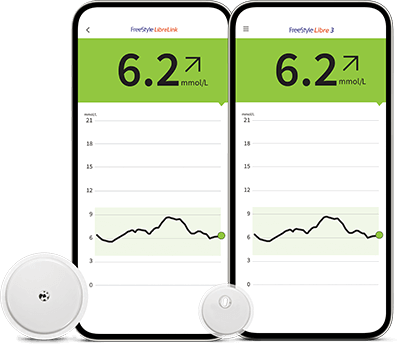
References & Disclaimers
Images are for illustrative purposes only. Not real patient or data.
1. Data on file, Abbott Diabetes Care, Inc.
2. Haak, T. Diabetes Ther (2017): https://doi.org/10.1007/s13300-016-0223-6
3. Leelarathna, L. N Engl J Med. (2022): DOI: 10.1056/NEJMoa2205650.
4. Evans, M. Diabetes Ther (2020): https://doi.org/10.1007/s13300-019-00720-0.
5. Diabetes .co.uk(2019), Interstitial Fluid, available at: https://www.diabetes.co.uk/body/interstitial-fluid.html (Accessed 06 March 2025)
6. Data on file, Abbott Diabetes Care, Inc. Data based on the number of users worldwide for the FreeStyle Libre portfolio compared to the number of users for other leading personal use sensor based glucose monitoring systems.
† Finger pricks are required if glucose readings and alarms do not match symptoms or expectations.
ǁ Glucose readings are automatically displayed in the FreeStyle LibreLink app only when your smartphone and your sensor are connected and in range
◊ The FreeStyle LibreLink app works with FreeStyle Libre 2 and FreeStyle Libre 2 Plus sensors and is only compatible with certain mobile devices and operating systems. Please check the website for more information about device compatibility before using the app. Use of FreeStyle LibreLink may require registration with LibreView.
◊◊ The FreeStyle Libre 3 app works with FreeStyle Libre 3 sensor and FreeStyle Libre 3 Plus sensor and is only compatible with certain mobile devices and operating systems. Please check our website for more information about device compatibility before using the app. Sharing of glucose data requires registration with LibreView.
φ For a complete glycaemic picture on the FreeStyle LibreLink app, scan once every 8 hours during signal loss.
¤ Alarms notifications will only be received when alarms are turned on and the FreeStyle Libre 2 or FreeStyle Libre 2 Plus sensor is within 20ft unobstructed of the reading device. Users must have override do not disturb settings enabled to receive alarms and alerts on their smartphone. For FreeStyle Libre 3 sensor users, the notifications will only be recieved when alarms are turned on and the sensor is within 33ft unobstructed of the reading device.
^ To receive alarms from the FreeStyle Libre apps on your smartwatch, alarms must be turned ON, your phone and smartwatch must be connected, and your devices configured to deliver notifications. Smartwatch notification mirroring on the FreeStyle Libre apps have only been tested with certain smartwatches and operating systems. Please check the website for more information about smartwatch compatibility.
ADC-76585 V3.0
The “Yes” link below will take you to a website other than Abbott Laboratories. Links pointing you to other websites are not under the control of Abbott Laboratories, and Abbott Laboratories is not responsible for the content of such websites or other links contained on such website. Abbott Laboratories provides these links only as a courtesy and the inclusion of any link does not imply endorsement by Abbott Laboratories of the site.
Do you want to leave this page?
FreeStyle.abbott/uk-en is a product specific website only intended for residents of the United Kingdom. If you live in another country, please contact your local Abbott office to obtain the correct product information for your country of residence.