BIG NEWS Ontarians!
New to sensor-based glucose monitoring systems?
Here’s how it works.

Daily glucose spike at lunchtime.
See a pattern here?

Learn from others who have been there.


“It makes me feel like I can manage my diabetes in a more effortless way.”

“The Freestyle Libre allowed me to see the story on a 24-hour basis not just individual snapshots in time.”

FreeStyle Libre is easy.
MyFreeStyle makes it
even easier.

+ For more information, please visit: https://www.ontario.ca/check-medication-coverage/
The FreeStyle Libre 2 flash glucose monitoring system is indicated for measuring interstitial fluid glucose levels in people aged 4 years and older with diabetes mellitus. Always read and follow the label/insert.
The FreeStyle Libre 3 Flash Glucose Monitoring System (FreeStyle Libre 3 Reader or FreeStyle Libre 3 app used with FreeStyle Libre 3 Plus Sensor) is indicated for measuring interstitial fluid glucose levels continuously in people aged 2 years and older with diabetes mellitus. Always read and follow the label/insert.