How to Download LibreLink on iPhone
Step-by-step on how to download the LibreLink app and get started with your FreeStyle Libre 2 system
Phone operating system (OS) updates may introduce changes that affect app functionality. Please review our Compatibility Guide before upgrading your phone’s operating system. Visit this page to check supported OS versions and devices.
ADC-127758 v1.0
Urgent Notice: An Urgent Field Safety Notice has been initiated for a subset of FreeStyle Libre 3 and FreeStyle Libre 3 Plus sensors. Please visit www.FreeStyleCheck.com for more information.
ADC-123631 v1.0
GB Mainland: 3 day delivery
Northern Ireland: 3-4 day delivery
(Estimated standard delivery)
All payments are secure and encrypted
Your cart is empty
Know sooner. Act faster. Avoid hypos.
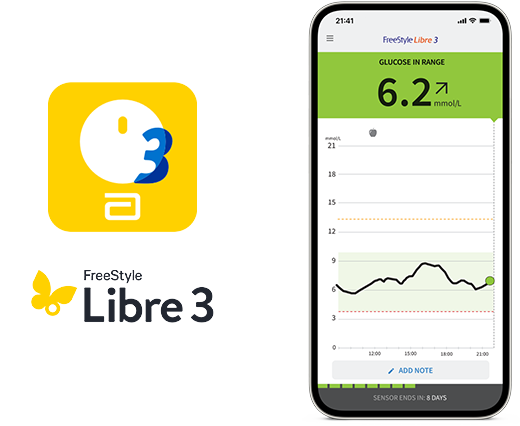
With the LibreLinkUp app§, your family and friends can get your sugar readings sent to their smartphone and can set their own minute-to-minute alarms.ǁ Ideal for parents and caregivers, the LibreLinkUp mobile app allows them to keep up-to-date with your glucose levels, wherever you are.ǁ

LibreView is our cloud-based diabetes management system that gives you and your Healthcare Team access to your glucose data.₼


![]()
Minute-to-minute glucose readings—combined with mylife YpsoPump and mylife CamAPS FX app—for easier diabetes management.7



Video Tutorials
Step-by-step on how to download the LibreLink app and get started with your FreeStyle Libre 2 system
Step-by-step on how to download the LibreLink app and get started with your FreeStyle Libre 2 system

References & Disclaimers
Images are for illustrative purposes only. Not real patient or data.
FreeStyle, Libre, and related brand marks are marks of Abbott. Mylife and YpsoPump are registered trademarks of Ypsomed AG. CamAPS is a registered trademark of CamDiab Ltd. Other trademarks are the property of their respective owners.
◊ The FreeStyle LibreLink app is only compatible with certain mobile devices and operating systems. Please check the website for more information about device compatibility before using the app. Sharing of glucose data requires registration with LibreView.
¤ Glucose readings are automatically displayed in the app only when the smartphone and sensor are connected and in range.
◊◊ The FreeStyle Libre 3 app is only compatible with certain mobile devices and operating systems. Please check our website for more information about device compatibility before using the app. Sharing of glucose data requires registration with LibreView.
₼ The LibreView data management software is intended for use by both patients and healthcare professionals to assist people with diabetes and their healthcare professionals in the review, analysis and evaluation of historical glucose device data to support effective diabetes management. The LibreView software is not intended to provide treatment decisions or to be used as a substitute for professional healthcare advice.
§ The LibreLinkUp app is only compatible with certain mobile devices and operating systems. Please check www.librelinkup.com for more information about device compatibility before using the app. Use of LibreLinkUp requires registration with LibreView. The LibreLinkUp mobile app is not intended to be a primary glucose monitor: home users must consult their primary device(s) and consult a healthcare professional before making any medical interpretation and therapy adjustments from the information provided by the app.
‡ 60-minute warm-up required when applying the sensor.
₸ Sensor is water resistant in up to 1 metre (3 feet) of water for a maximum of 30 minutes. Do not immerse longer than 30 minutes. Not to be used above 10,000 feet.
* Based on up to 3 days of automated insulin delivery.
ǁ The user’s device must have internet connectivity for glucose data to automatically upload to LibreView and to transfer to connected LibreLinkUp app users.
1. Among patient-applied sensors. Data on file, Abbott Diabetes Care, Inc.
2. https://www.omnipod.com/what-is-omnipod/omnipod-5
3. Data on file, Abbott Diabetes Care, Inc.
4. Percent within 15 mg/dL when CGM <70 = 88.2%.
5. The Omnipod 5 App is available in the dedicated Controller.
6. An active pod and a paired FreeStyle Libre 2 Plus sensor are required to switch to Automated Mode. During sensor warm-up, the Omnipod 5 System will be in Automated: Limited state. When warm-up is complete and sensor glucose values are available, the Omnipod 5 system will enter Automated Mode, where the Pod uses sensor glucose values to make automated insulin dosing decisions every 5 minutes.
7. FreeStyle Libre 3 and FreeStyle Libre 3 Plus sensor is authorised to work with the mylife Loop automated insulin delivery system, including the mylife CamAPS FX app and mylife YpsoPump insulin pump. For use of FreeStyle Libre 3 and FreeStyle Libre 3 Plus sensor with the mylife Loop, refer to the labeling provided with the mylife CamAPS FX app.
ADC-66228 v6.0
The “Yes” link below will take you to a website other than Abbott Laboratories. Links pointing you to other websites are not under the control of Abbott Laboratories, and Abbott Laboratories is not responsible for the content of such websites or other links contained on such website. Abbott Laboratories provides these links only as a courtesy and the inclusion of any link does not imply endorsement by Abbott Laboratories of the site.
Do you want to leave this page?
FreeStyle.abbott/uk-en is a product specific website only intended for residents of the United Kingdom. If you live in another country, please contact your local Abbott office to obtain the correct product information for your country of residence.