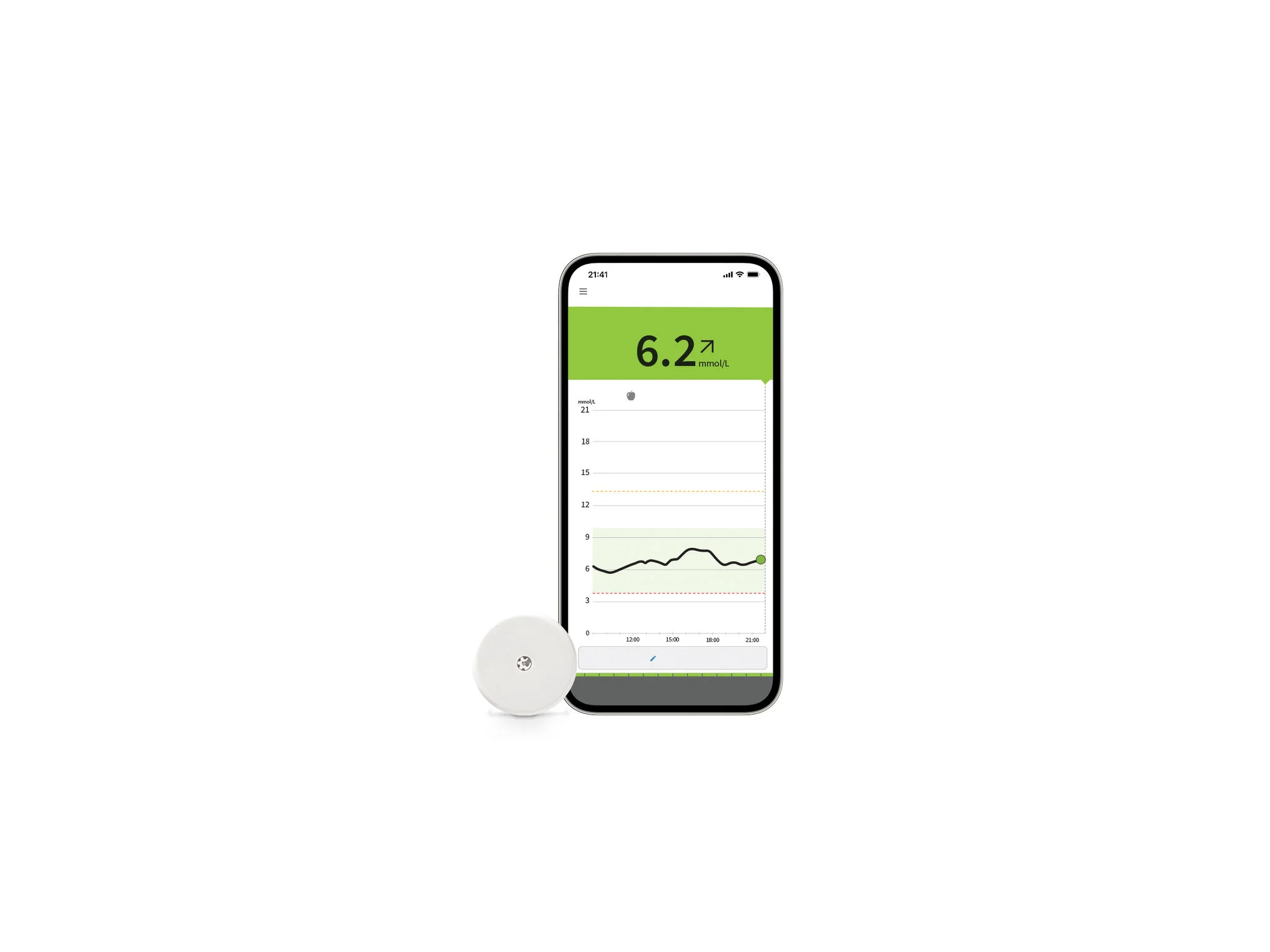Applying and Replacing Sensor
Sensor Videos
- FreeStyle Libre 2 Videos
- FreeStyle Libre 3 Plus Videos
How to Set Up the App and Start Sensor
Viewing Your Glucose
Accessing Glucose Reports
Using Glucose Alarms
Applying and Replacing Sensor
How to Set Up the App and Start Sensor
Viewing Your Glucose
Accessing Glucose Reports
Using Glucose Alarms
Applying and Replacing Sensor
How to Set Up the App and Start Sensor
Viewing Your Glucose
Accessing Glucose Reports
Using Glucose Alarms
Applying and Replacing Sensor
How to Set Up the App and Start Sensor
Viewing Your Glucose
Accessing Glucose Reports
Using Glucose Alarms
Sharing Data Videos
- FreeStyle Libre 2 Videos
- FreeStyle Libre 3 Plus Videos
Sharing Data with LibreView
Sharing Data with LibreLinkUp
Sharing Data with LibreView
Sharing Data with LibreLinkUp
Sharing Data with LibreView
Sharing Data with LibreLinkUp
Sharing Data with LibreView
Sharing Data with LibreLinkUp
Additional Resources
- FreeStyle Libre 2 Resources
- FreeStyle Libre 3 Plus Resources
FreeStyle Libre 2 Quickstart Guide
FreeStyle Libre 2 User Manual
FreeStyle Libre 2 App Quick Reference Guide
FreeStyle Libre 2 App Quickstart Guide
FreeStyle Libre 2 App User Manual
Tips for Kids
FreeStyle Libre 2 app Compatibility guide
FreeStyle Libre 3 Quick Reference Guide
FreeStyle Libre 3 Quickstart Guide
FreeStyle Libre 3 User Manual
FreeStyle Libre 3 App User Manual
Tips For Kids
FreeStyle Libre 3 app Compatibility guide
FreeStyle Libre 2 Quick Reference Guide
FreeStyle Libre 2 Quickstart Guide
FreeStyle Libre 2 User Manual
FreeStyle Libre 2 App Quick Reference Guide
FreeStyle Libre 2 App Quickstart Guide
FreeStyle Libre 2 App User Manual
Tips for Kids
FreeStyle Libre 2 app Compatibility guide
FreeStyle Libre 3 Quick Reference Guide
FreeStyle Libre 3 Quickstart Guide
FreeStyle Libre 3 User Manual
FreeStyle Libre 3 App User Manual
Tips For Kids
FreeStyle Libre 3 app Compatibility guide

FreeStyle Libre is easy.
MyFreeStyle makes it
even easier.

You might also like:

FreeStyle Libre is easy. MyFreeStyle makes it even easier.

Every glucose reading tells a story.
The FreeStyle Libre 2 flash glucose monitoring system is indicated for measuring interstitial fluid glucose levels in people aged 4 years and older with diabetes mellitus. Always read and follow the label/insert.
The FreeStyle Libre 3 Flash Glucose Monitoring System (FreeStyle Libre 3 Reader or FreeStyle Libre 3 app used with FreeStyle Libre 3 Plus Sensor) is indicated for measuring interstitial fluid glucose levels continuously in people aged 2 years and older with diabetes mellitus. Always read and follow the label/insert.