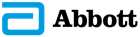This is progress.
Daily glucose spike at lunchtime.
See a pattern here?
Wonder why your glucose dips at a certain time of day? Or what foods cause a spike? FreeStyle Libre CGMs show you how meals, workouts, and medication can impact your glucose. These unique patterns can help identify what you’re doing right and areas you can improve upon.

ADC-101693 v2.0 Dec 2024