Setting up your LibreView account.
You can use your FreeStyle Libre systems app13 or sign up online at LibreView.com to create an account.
There are two ways to connect with your provider:
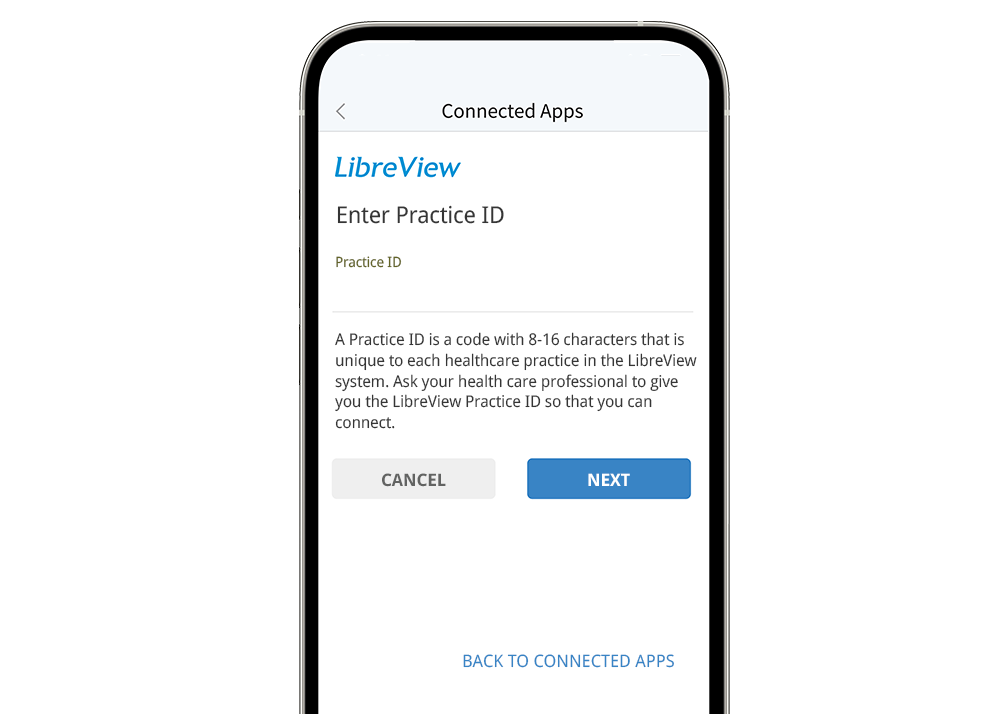
Option 1: Enter Practice ID
Ask your healthcare provider for their LibreView Practice ID, enter the code into the field provided in your app or in your LibreView account online, and follow the prompts.
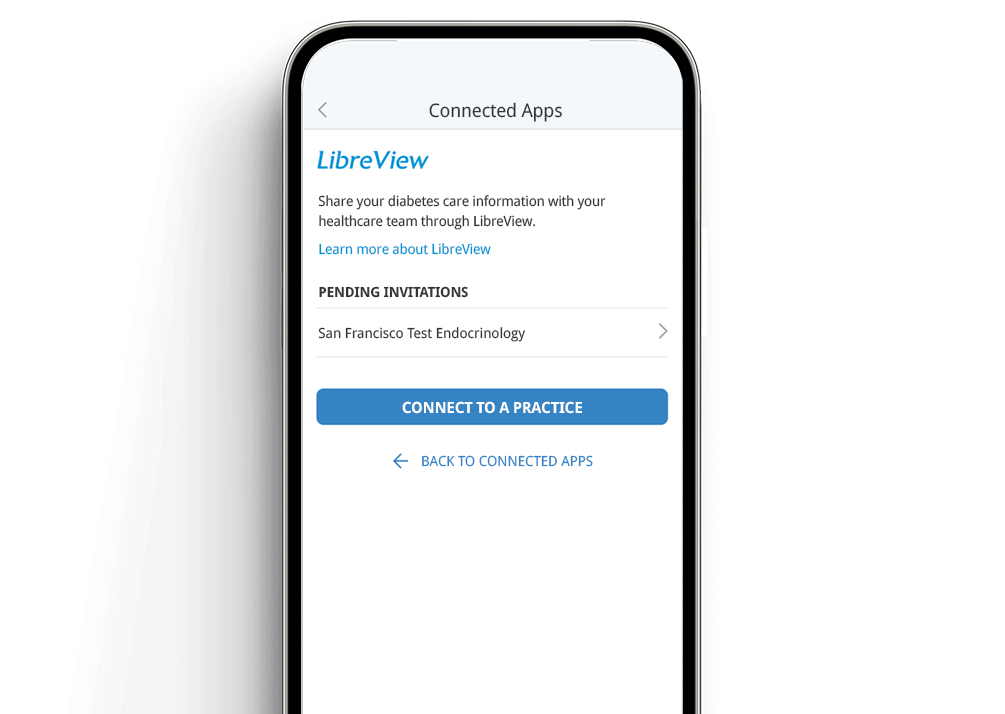
Option 2: Email invitation
Ask your healthcare provider to invite you to share26 your data. Click Accept Invitation in the email, follow the prompts, and your glucose data will automatically be shared.
You might also like:

Every glucose reading tells a story.
FreeStyle Libre systems give you a complete picture17 of where your glucose is and where it’s headed so you can see what affects your glucose levels.
ADC-101693 v2.0 Dec 2024