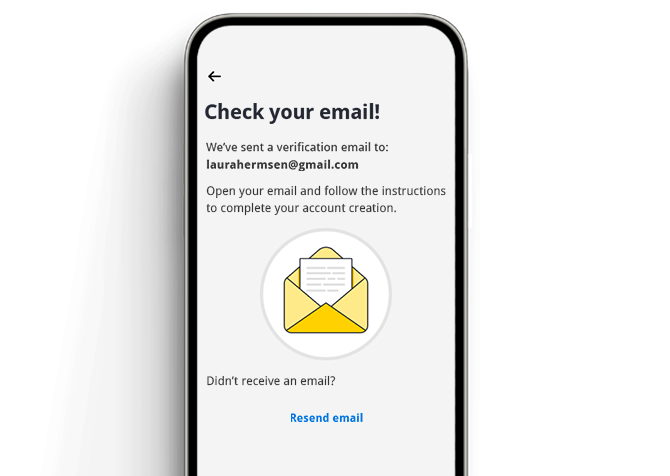LibreLinkUp provides a simple, safe, and secure way to share your readings with others. It gives them added peace of mind3 knowing they can support you better.

Share26 your glucose readings with the ones who count.
Getting started with LibreLinkUp.

Once your connections receive the invite, they’re ready to download the LibreLinkUp app.
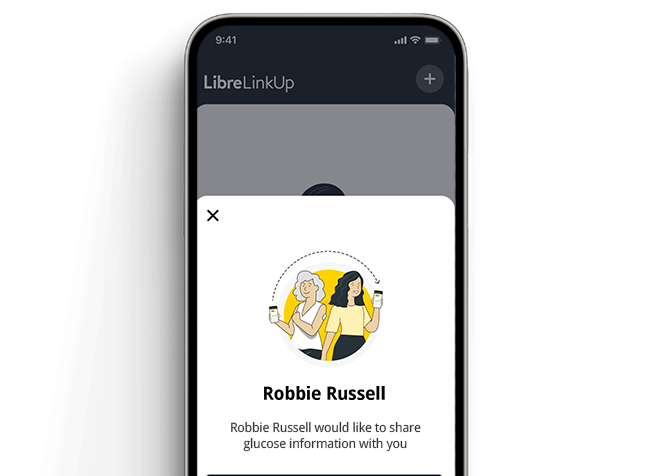
When they open the app, they can follow the prompts to create a secure account and connect with you26.
Learn from others who have been there.


“It makes me feel like I can manage my diabetes in a more effortless way.”

“The Freestyle Libre allowed me to see the story on a 24-hour basis not just individual snapshots in time.”

Each family member or caregiver you decide to add will need to download the LibreLinkUp app to get started.
You might also like:

FreeStyle Libre is easy. MyFreeStyle makes it even easier.

Every glucose reading tells a story.
The FreeStyle Libre 2 flash glucose monitoring system is indicated for measuring interstitial fluid glucose levels in people aged 4 years and older with diabetes mellitus. Always read and follow the label/insert.
The FreeStyle Libre 3 Flash Glucose Monitoring System (FreeStyle Libre 3 Reader or FreeStyle Libre 3 app used with FreeStyle Libre 3 Plus Sensor) is indicated for measuring interstitial fluid glucose levels continuously in people aged 2 years and older with diabetes mellitus. Always read and follow the label/insert.