Medicare and other payor criteria may apply.
* Study was performed with the outside US version of the FreeStyle Libre 14-day system. Data is applicable to FreeStyle Libre 2 and 3 systems, as feature sets are similar as FreeStyle Libre 14-day system, excluding alarms.
† The FreeStyle Libre systems apps are only compatible with certain mobile devices and operating systems. Please check the Support section of our website for more information about device compatibility before using the apps. Use of the FreeStyle Libre systems apps may require registration with LibreView.
# The FreeStyle Libre systems apps and the FreeStyle Libre systems readers have similar but not identical features. Fingersticks are required for treatment decisions when you see Check Blood Glucose symbol and when your glucose alarms and readings from the system do not match symptoms or expectations.
‡ The FreeStyle Libre systems apps are designed to facilitate data sharing between patients and their healthcare providers and caregivers.
§ The user’s device must have internet connectivity for glucose data to automatically upload to LibreView.
|| The LibreView data management software is intended for use by both patients and healthcare professionals to assist people with diabetes and their healthcare professionals in the review, analysis and evaluation of historical glucose meter data to support effective diabetes management. The LibreView software is not intended to provide treatment decisions or to be used as a substitute for professional healthcare advice.
♢ Eligible patients will receive one (1) FreeStyle Libre 2 Plus sensor or (1) FreeStyle Libre 3 Plus sensor for users with a compatible mobile phone operating system at $0 copay. The expiration date of the voucher is 60 days from the issue date. This program is available for patients with Type 1 diabetes or Type 2 diabetes or gestational diabetes. Patients ages 18 and older are eligible to sign up and receive an offer for the (1) FreeStyle Libre 2 Plus sensor or (1) FreeStyle Libre 3 Plus sensor. Patients ages 2–17 are eligible to receive an offer for the (1) FreeStyle Libre 2 Plus sensor or (1) FreeStyle Libre 3 Plus sensor through their parent or guardian. This offer is void where prohibited by law. Abbott may modify or rescind this offer at any time without notice. The discounts are not available to beneficiaries of Kaiser Permanente, Medicare, Medicaid or other federal or state healthcare programs, residents of Massachusetts, or US territories (other than Puerto Rico). The free (1) FreeStyle Libre 2 Plus sensor or (1) FreeStyle Libre 3 Plus sensor is provided as a sample and is limited to one sample per eligible person per product identification number. The FreeStyle Libre 2 Plus sensor or FreeStyle Libre 3 Plus sensor cannot be re-sold, traded nor submitted to any third-party payer for reimbursement and is not provided as any inducement for future purchases. The free sample card is not health insurance.
Reference: 1. Haak, Thomas, et al. "Flash Glucose-Sensing Technology as a Replacement for Blood Glucose Monitoring for the Management of Insulin-Treated Type 2 Diabetes: a Multicentre, Open-Label Randomised Controlled Trial." Diabetes Therapy 8, no. 1 (2017): 55–73. https://doi.org/10.1007/s13300-016-0223-6.
ADC-36564 v7.0