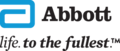How do I verify the current version of my internet browser?
Follow the steps below to verify the current version of your Internet browser to ensure you are using a compatible version when using LibreView: Internet Explorer: Locate and select the 'gear' icon (right top corner of the screen). Next, select ‘About Internet Explorer’ (This will display the current version in use) Google Chrome: Locate and select the ‘three dots’ icon (right top corner of the screen) Then select 'Help' Next, select ‘About Google Chrome’ (this will display the current version in use) Mozilla Firefox: Locate and select the menu bar (right top corner of the screen) Select ‘Help’ Click ‘About Firefox’ (the version number is listed underneath the Firefox name) Safari: Locate and Select "Safari" option (top left corner of the screen) Select “About Safari” (the version number is listed underneath the Safari name) Learn More: Minimum System Requirements (/articles/min-requirements). Learn more