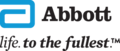Why am I not getting notifications from the LibreLinkUp app?
Check the Notifications Settings screen for each of your Connections to see whether notifications are enabled. 1
1. Go to the Connection’s glucose graph screen in the app.
2. Tap the gear icon.
3. Then toggle ON to receive notifications for that Connection.
4. Repeat steps 1-3 for other Connections.
Note: If your notifications are enabled in the Notification Settings screen and you are still not receiving notifications, go to the notification settings on your smartphone’s operating system and turn on notifications for the LibreLinkUp app.
Reference:
1. FreeStyle LibreLinkUp caregiver user guide.