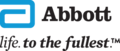I keep getting a “scan timeout” prompt after I dismiss my alarm. Why?
You need to scan your sensor after you receive a low or high glucose alarm to see your glucose reading. You can do so by either tapping “Dismiss alarm and check glucose” or pressing the home button when receiving a low or high glucose alarm. If you do not tap “Dismiss alarm and check glucose” or press the home button within 15 seconds, you will get the scan timeout message. You can choose to scan your sensor after you receive a Signal Loss alarm. You can do so by tapping “Yes” or the home button. If you do not scan your sensor within 15 seconds of receiving the alarm, you will get the scan timeout message.