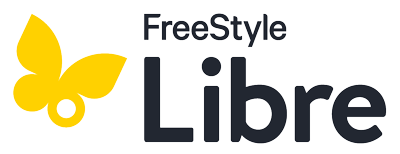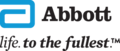How do I upload glucose data?
Once you have installed the LibreView Device Drivers you can upload glucose data into your LibreView Account by connecting your device to your computer with a compatible data cable. Click on the Press to Begin Upload button on the Upload Device screen. Note: If you are using FreeStyle LibreLink to monitor your glucose, your data is automatically uploaded to LibreView every time you scan your FreeStyle Libre sensor. Learn more