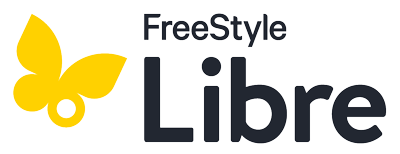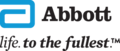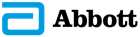During what situations/scenarios would one get "Check Sensor" messages?
The Check Sensor message occurs when the user tries to check glucose and the Sensor does not seem to be “active”. This usually means that the Sensor has come loose or has not been applied properly. If it appears to be applied properly, the user should try starting it again. This message will not appear once a glucose result appears.